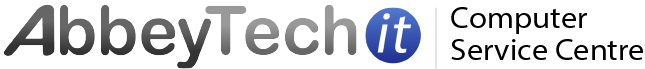Computer fraud and cold call scams are nothing new, however their methods seem to be getting more sophisticated and persistent.
Typical Cold Call Scenario
You get a phone call apparently from your Internet Service Provider or Microsoft informing you that your Laptop, PC or even your Broadband Router is infected with a virus and needs attention. The caller will offer to ‘fix’ the problem for you. They will usually ask for permission to access your computer and provide instructions on how to do this….this is where the problems start.
By allowing someone to remotely access to your computer, you are basically giving them access to all your personal files and data. It would be like giving a complete stranger keys to your house to have a look around. Once into you computer the caller will inform you that work must be done to clear the virus and they will often find other alleged problems that need fixing…..at a price! They will usually ask you to pay a fee ranging from £50 to £500 and sometimes even more. They will ask you to pay with a debit or credit card over the phone, which will open up even more problems as you are handing over your card details too. They will also often insist that you pay them online via your online banking account and they will usually have remote access to your PC whilst you do this which could result in your online banking details being recorded.
In 2021, Action Fraud received over 20,000 reports of people falling victim to Remote Access scams with losses totalling over £57m. (Source: https://www.actionfraud.police.uk/a-z-of-fraud/remoteaccesstoolscams)
Things you should know
- Microsoft or your Internet Service Provider will never make unsolicited call informing you of computer problems
- Microsoft will never ask for payments to ‘verify’ your Windows software
What should you do if you get a call?
Simple, HANG UP! As soon as you hear the words, ‘I’m calling from Microsoft / BT / etc.’ ‘computer problem’, or ‘your PC is infected’ you should simply put the phone down.
It’s not just phone calls that these scammer use.
Have you ever seen a pop-up or message randomly appear on your computer informing you it’s infected and you must call a number? Or perhaps the message is asking you to verify your Windows software? These are scams too and should not be auctioned upon. The chances are if you are getting these messages regularly, your computer may be infected with malware and should be checked over by a computer professional as soon as possible.
What if I let them on my computer and paid some money?
If the caller went as far as succeeding in their scam there are a number of things you should do :-
- Stop using your computer. By allowing someone onto your PC they may have actually compromised its security. It should be checked over by a reputable computer service technician. We can provide this service.
- Call your bank and/or your credit card provider. They will provide guidance on what you should do next.
- You may also want to call Action Fraud, the UK’s national reporting centre for fraud and cybercrime. Plenty of information and guidance can be found on their website. https://www.actionfraud.police.uk/
How to protect your computer
There are a number of things you can do to make sure your computer is secure. It won’t stop the cold calls but it can help in keeping malware away :-
- Ideally make sure you are running the latest version of your Operating System, currently Windows 11, and your Windows Updates are working.
- Use good security software. We recommend using a subscription (paid for) based product which has a range of features. Subscription based software comes with support you can use. We recommend Norton.
- Be vigilant. When browsing the web, or checking your emails, if something doesn’t look quite right, stay away from it.
If you think you have been a victim and would like to discuss your personal experience with us, call us on 0151 345 3963 and we will be happy to offer no obligation advice.