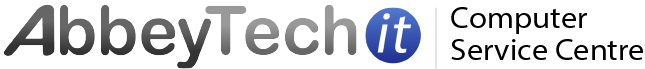Microsoft’s free Outlook (Hotmail) email service is undergoing some significant changes to how it handles storage which is seeing some customers unable to send or receive email.
Microsoft free email accounts are allowed up to 15GB of cloud storage to host their email and this did include email and attachments. As well as this customers were also allocated 5GB of OneDrive Storage. From 1st February 2023, Microsoft announced this was changing and email attachments are now allocated as part of your 5GB OneDrive, not your 15GB email quota. If that amount is exceeded email will no longer function until you free up some space or buy extra storage.
In a nutshell, all those attachments in your emails (such as photos, documents etc.) are now allocated to your 5GB OneDrive, not your 15GB email quota. Incidentally the 15GB email quota is still in place but it’s specifically for emails only, not attachments.
This shift in policy has hit a number of customers by surprise and there are only a few viable options available:-
- Spend some time going through your email and save attachments from your emails to your device (PC, Laptop etc.) then delete the attachments from the email. Note: you can still keep the email, just remove the attachment.
- Pay Microsoft for more storage. Options available for this are available through Microsoft’s official website.
- Move your email to another provider (we would always advise checking limits here too as most have them)
Here is the link to the official announcement from Microsoft which has a lot more detail.
Microsoft Cloud Storage Changes
New Microsoft Cloud Storage Details